Augmented Reality (AR) is revolutionizing the online shopping experience by blending the digital and physical worlds and creating a “phygital” experience. In ecommerce, AR technology allows consumers to visualize products in their own environment before making a purchase.
AR bridges the gap between online and in-store shopping by overlaying virtual 3D models of products onto real-world settings through a smartphone or tablet. Forward-thinking retailers are leveraging AR to create memorable shopping experiences and build deeper emotional connections with their audiences.
Augmented Reality transforms ecommerce by enhancing product visualization, increasing customer engagement, and reducing return rates for numerous brands.

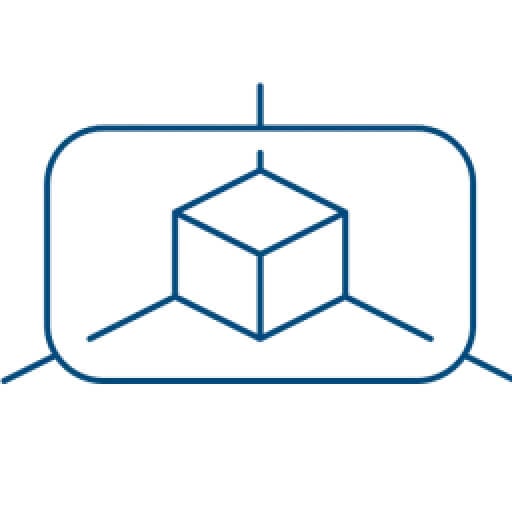
The AR application accesses the device's camera to view the real-world environment on the other side of the lens.
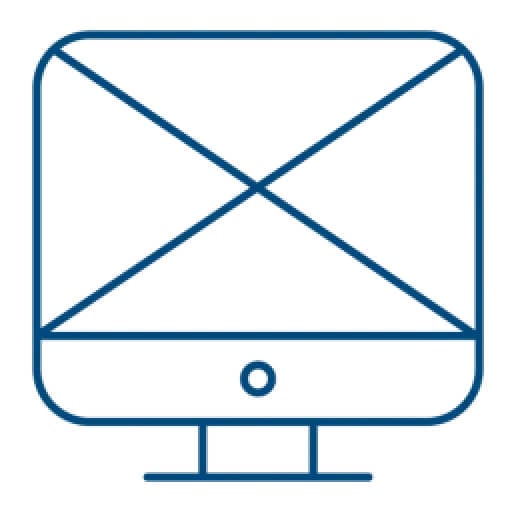
Computer vision algorithms analyze the camera feed to understand the spatial environment and detect surfaces.

When a consumer chooses to view a product in AR, the 3D model of the product is loaded.

The AR system places the 3D model into the real-world environment, often allowing users to move, rotate, or resize the visualized product to suit their space better.

The system continuously updates the position and orientation of the virtual product as the consumer moves their device, maintaining the illusion that the product is placed in the real world.
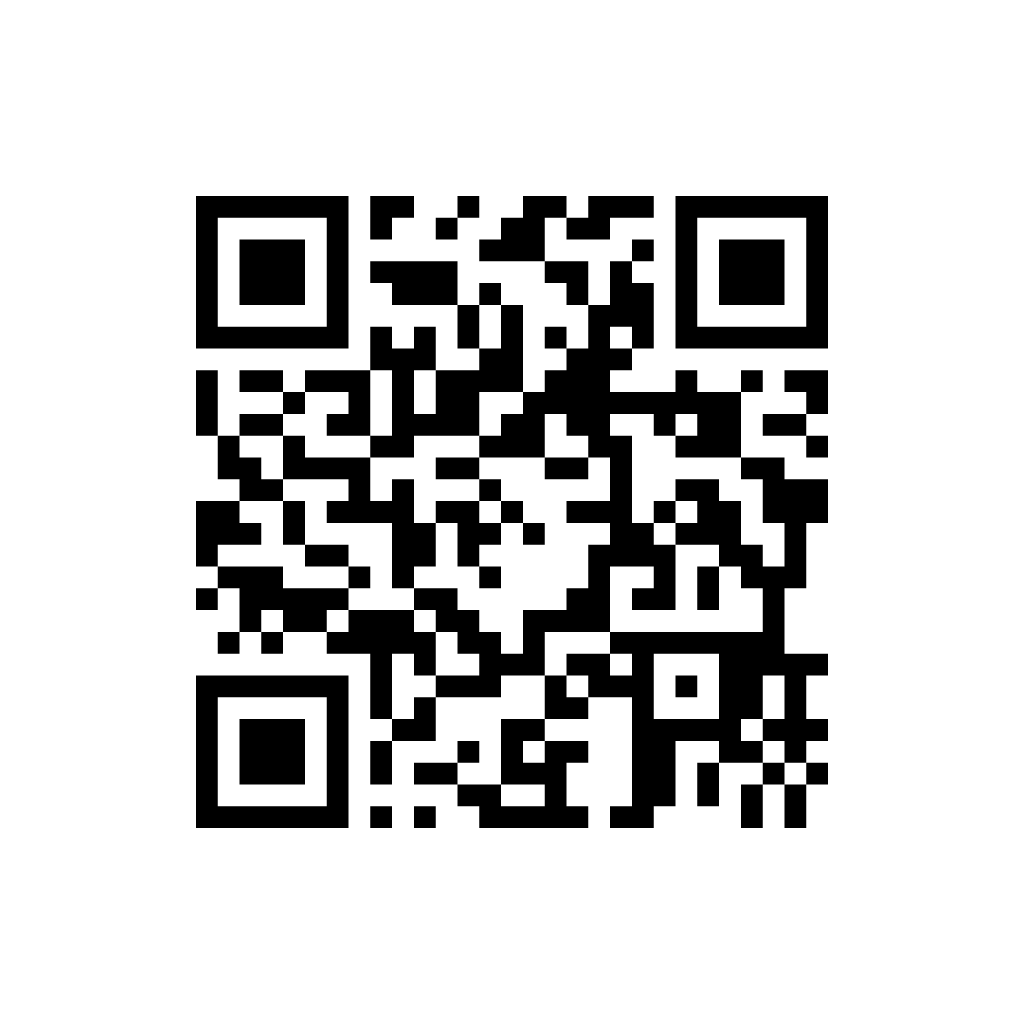
Once a buyer completes the product selection or configuration process, a custom QR code is generated.
A buyer can then use a smartphone to scan the QR code or, if already on mobile, go directly into AR mode.
Learn how Marketers can create and publish stunning product imagery and retail-like experiences.
Learn how Marketers can create and publish stunning product imagery and retail-like experiences.
Many brands and manufacturers leverage AR in web browsers and applications
| Retail and Fashion Home goods and Furniture Luxury and Consumer Electronics |
Automotive and Powersports Sports and Outdoor Gear Health and Wellness |

Ready to see the possibilities with AR product visualization for your ecommerce website? Check out our immersive demos to see how 3D and AR are changing online retail.

Learn how to create a best-in-class customer experience that increases conversion and delivers buyer insights.