Understanding the basics of 3D
Short on time? Skip to the summary.
What is a 3D Model?
In 3D computer graphics, 3D modeling is the process of developing a mathematical coordinate-based representation of any surface of an object (inanimate or living) in three dimensions. This is done using specialized software to manipulate edges, vertices, and polygons in a simulated 3D environment.
3D models are a collection of points in 3D, connected by various geometry such as triangles, lines, curved surfaces, etc. They can be created manually, algorithmically (procedural modeling), or by scanning. The surfaces of 3D models may also be further defined with texture mapping. 3D models can be categorized into two types: surface models and solid models.
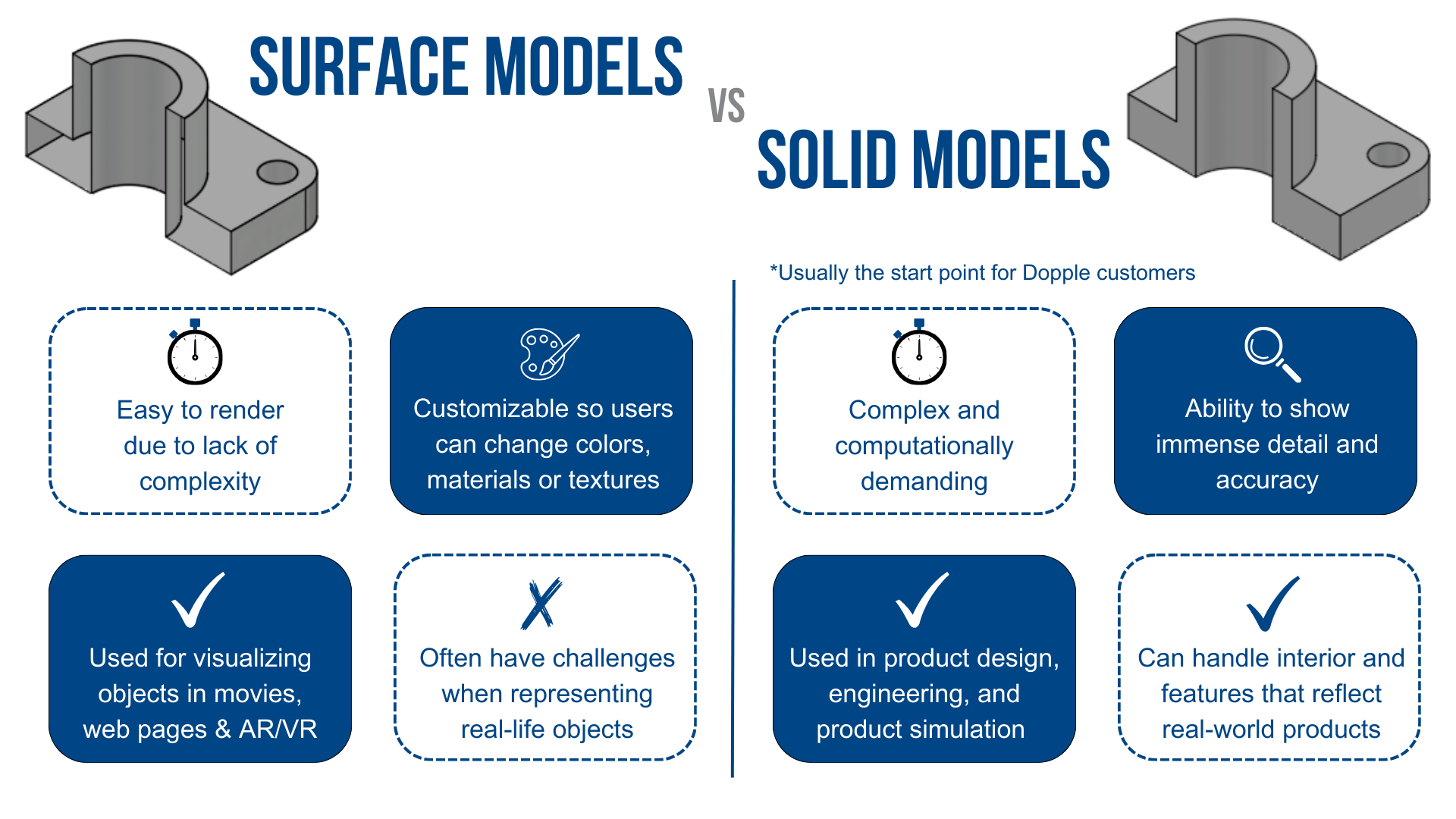
Surface models
Surface models are commonly used when visualizing objects for movies, video games, training, web pages and augmented/virtual reality, as they require less computational power and are easier to render. For this reason, they are especially suitable for creating 3D configurators and visualizers that allow users to customize the appearance of an object by changing colors, materials, or textures. The surface itself has “zero thickness”, it is only a mathematical boundary. As such, it is possible for 3D models of this type to have challenges when representing real-life objects (more on this later!).
Solid Models
Solid models, on the other hand, are more complex and computationally demanding. They are typically used in applications such as product design, engineering, and product simulation, where exact detail and accuracy is required. They can specifically handle interior and features that reflect real-world products.
The acronym "CAD" stands for computer-aided design and typically represents solid models, the usual starting point for Dopple customers. To enable 3D experiences on the web, CAD models need to be converted into 3D surface models in order to preserve their look and performance.
How are 3D models made?
3D models are created using specialized 3D design software such as Google SketchUp, AutoCAD, Blender, Rhinoceros 3D, or SolidEdge, SolidWorks. These tools enable engineers and architects to design, inspect, and manage engineering projects within an integrated graphical user interface (GUI) on a personal computer system.
Once the 3D model is complete, it can be exported into various file formats such as:
- gLTF and GLB
- FBX
- OBJ
- USDZ and USD
- STL
- STEP
- (and many, many more!)
Much like video and image formats, each format has its own strengths and weaknesses, so it's important to select and understand the limitations of the format based on the needs of your 3D configurator or visualizer. Some are capable of extremely high detail, others not. Some are capable of containing lots of supplemental information about the model rendering itself (such as textures, lighting, surface “bumps”, and environmental information). Accordingly, each of the above formats offers a profile of efficiency (think file size and load-times) and organization or “topology” (think wheels being separate from the car body, etc).
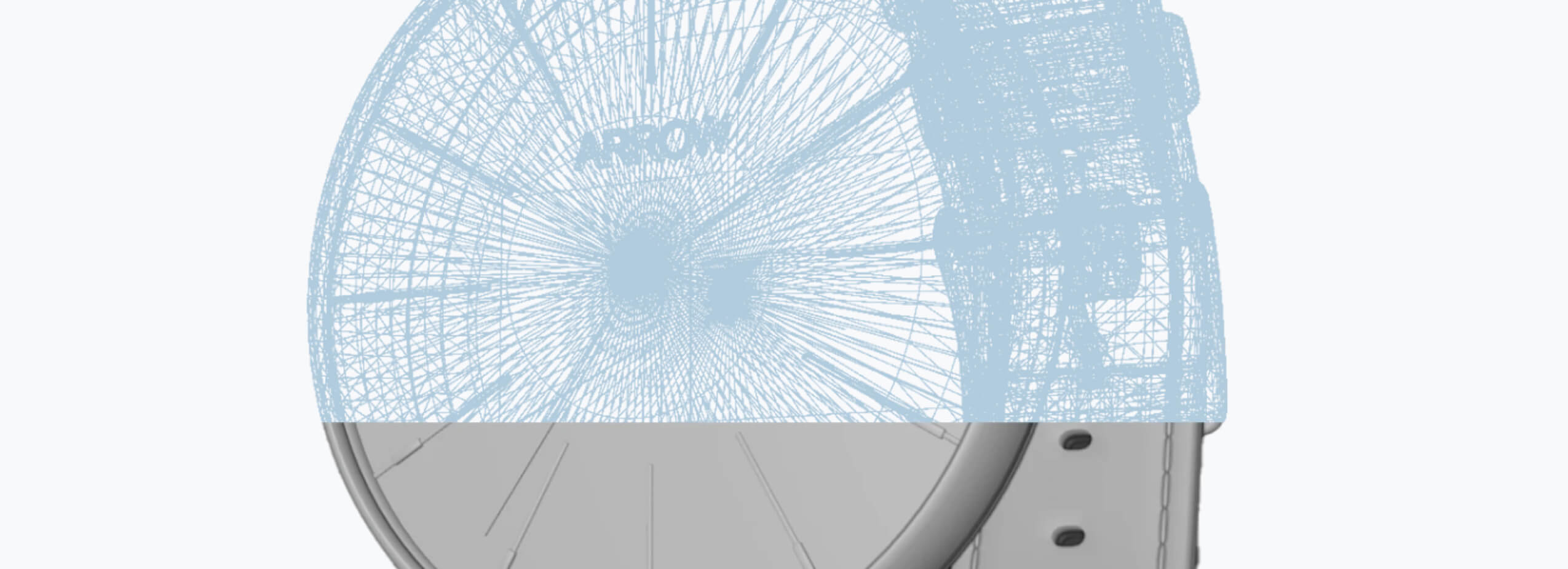
What do you need to load 3D models on a webpage?
To ensure that the 3D models can be efficiently loaded on webpages, model conversion and optimization techniques are often used. This is exactly analogous to 2D image compression (from uncompressed Bitmap/BMP or TIFF to common compressed formats such as JPEG/PNG.)
Model compression refers to reducing the data filesize of the 3D model file, making it quicker to download. Model optimization is the process of reducing the complexity of the 3D model without compromising its visual quality, and helping it to be better displayed on the web.
Properly compressed and optimized 3D models not only improve webpage loading times, but also enable users to interact with the 3D configurator or visualizer in real-time without lag or delays. Overall, the creation and optimization of 3D models are critical components to building engaging 3D visualizers for webpages.
Model compression and optimization are essential steps in the creation of 3D visualizers for webpages. These processes ensure that the 3D models can be loaded quickly and efficiently, allowing users to interact with the visualizers in real-time without any lag or delays. Proper model compression reduces the size of the 3D model file, making it faster to download and load. On the other hand, model optimization reduces the complexity of the 3D model while maintaining its visual quality. By carefully compressing and optimizing 3D models, webpages can deliver engaging and immersive experiences to users.
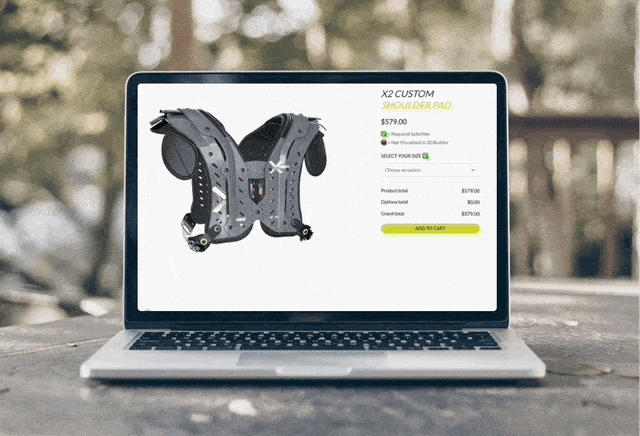
Why isn’t the web already 3D everywhere?
Despite the increasing popularity of 3D printing and virtual reality technology, 3D models are not yet ubiquitous on the web. There are several reasons for this, one of which is the difficulty of creating high-quality 3D models that can be efficiently displayed on a webpage.
A bad 3D web model is one that takes too long to load, doesn't look realistic, doesn't accurately reflect the product, or doesn't work on multiple platforms. In contrast, a good 3D web model loads quickly (in under two seconds), looks like it's floating in front of you in real life, and accurately represents the product.
Creating a good 3D web model requires attention to several factors, including polygon count, mesh density, textures, scene data, and metadata. A high polygon count and mesh density can increase file size, making it difficult to load quickly. Textures, scene data, and metadata can also contribute to file size.
Another challenge in creating 3D web models is that they require exhaustively creating the product, the environment and lighting from zero. Additionally, all three of those must be aligned with each other. With 2D still photos, the product is already automatically aligned with the world, lighting, and product accuracy is delivered automatically because it exists in front of the camera.
In 3D modeling, however, everything modeled is artificial, so the shape, textures, and lighting must all be created from scratch.
Finally, standard web design problems still apply to 3D web models, including large file size and long load times, compatibility with different devices and browsers, and creating an intuitive user interface. Whereas the web is extremely mature in rendering still images (and now video), we are still in the early phases of displaying 3D natively on website.
In summary, the main reason 3D web models are not yet ubiquitous is the sheer difficulty of creating high-quality models that can be efficiently displayed on a webpage. However, with advancements in technology and more education about 3D modeling techniques, and especially with the right Partner, we can expect to see more and more 3D models on the web in the near future.
How can Dopple help?
At Dopple, we are experts in the field of creating engaging 3D configurators and visualizers for webpages. We understand the challenges and complexities involved in building high-quality 3D models that can be efficiently displayed on a webpage. Whether you need assistance with creating 3D models from scratch or optimizing existing models for web use, we have the knowledge and expertise to help you every step of the way.
Our team of experienced professionals can take care of this entire process for you, whether you prefer to keep it in-house or outsource the work. We have a deep understanding of the different technologies and file formats required for web-based 3D configurators, and we can guide you in selecting the most appropriate options for your specific needs.
But don't just take our word for it - check out our demos! We have a range of interactive demos showcasing the capabilities of our 3D configurators and visualizers. These demos will give you a firsthand experience of the immersive and engaging experiences that can be created using our solutions.
Next up in our blog series, we will dive into the process of going from 3D models to 3D configurators. We will explore the various steps involved, including model optimization, file format selection, and integration with web platforms. Stay tuned for valuable insights and best practices to ensure a smooth and successful transition from models to fully functional 3D configurators.
Summary
3D models are mathematical representations of objects in three dimensions, created using specialized software. They come in two main types: surface models for movies, games, and web visualization, and solid models for precise engineering applications. Converting these models for web use requires attention to file formats, compression, and optimization. However, despite the growing popularity of 3D technology, high-quality 3D models are still challenging to display efficiently on web pages due to factors like file size, alignment, and lighting. While the web excels in 2D rendering, the transition to 3D is a work in progress, but advancements in technology and education may make 3D models more prevalent in the future. Join us for the rest of the series while we explore how you can maximize impact utilizing 3D models on the web.