Understand how to view and use 3D analytics.
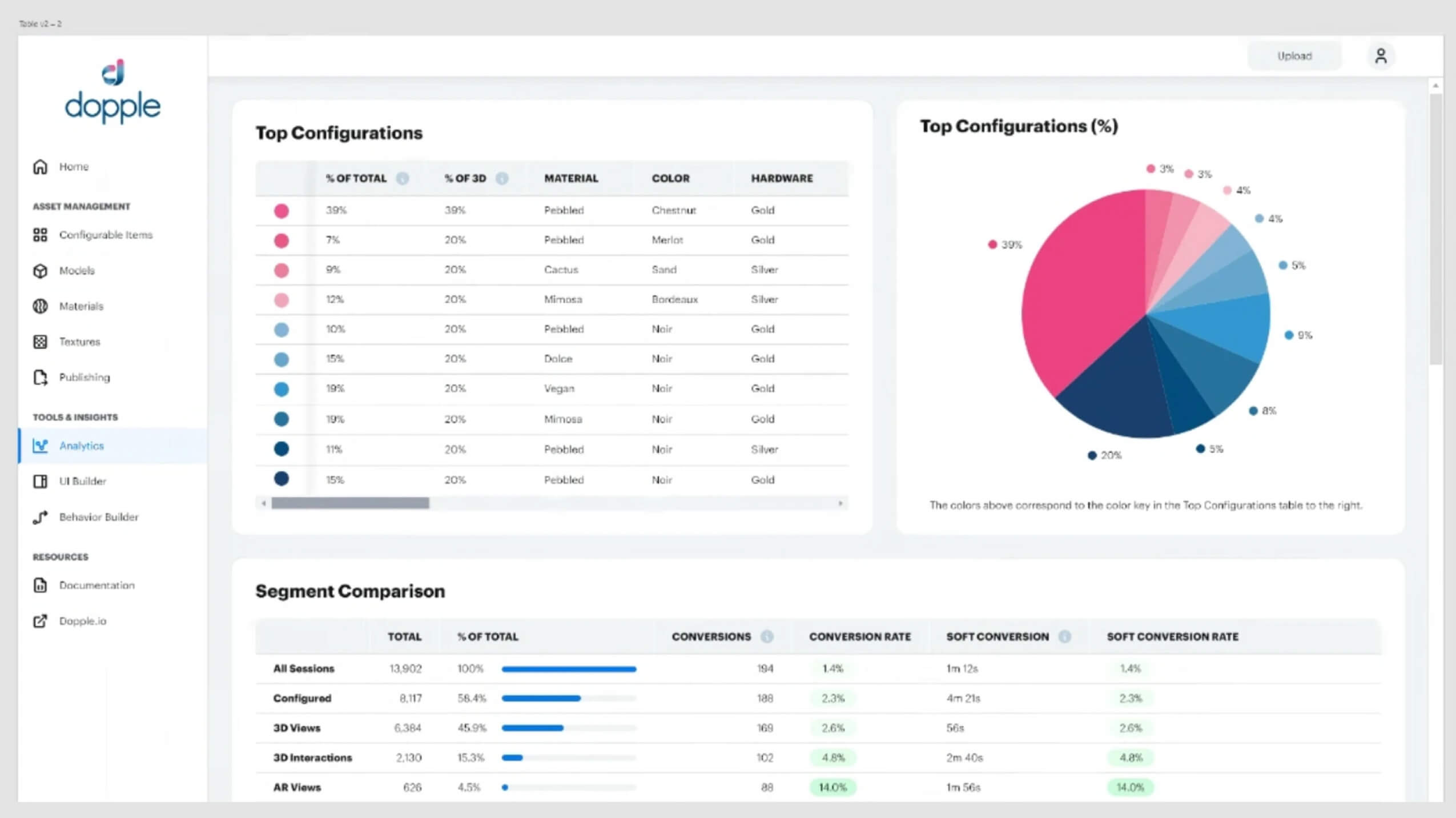
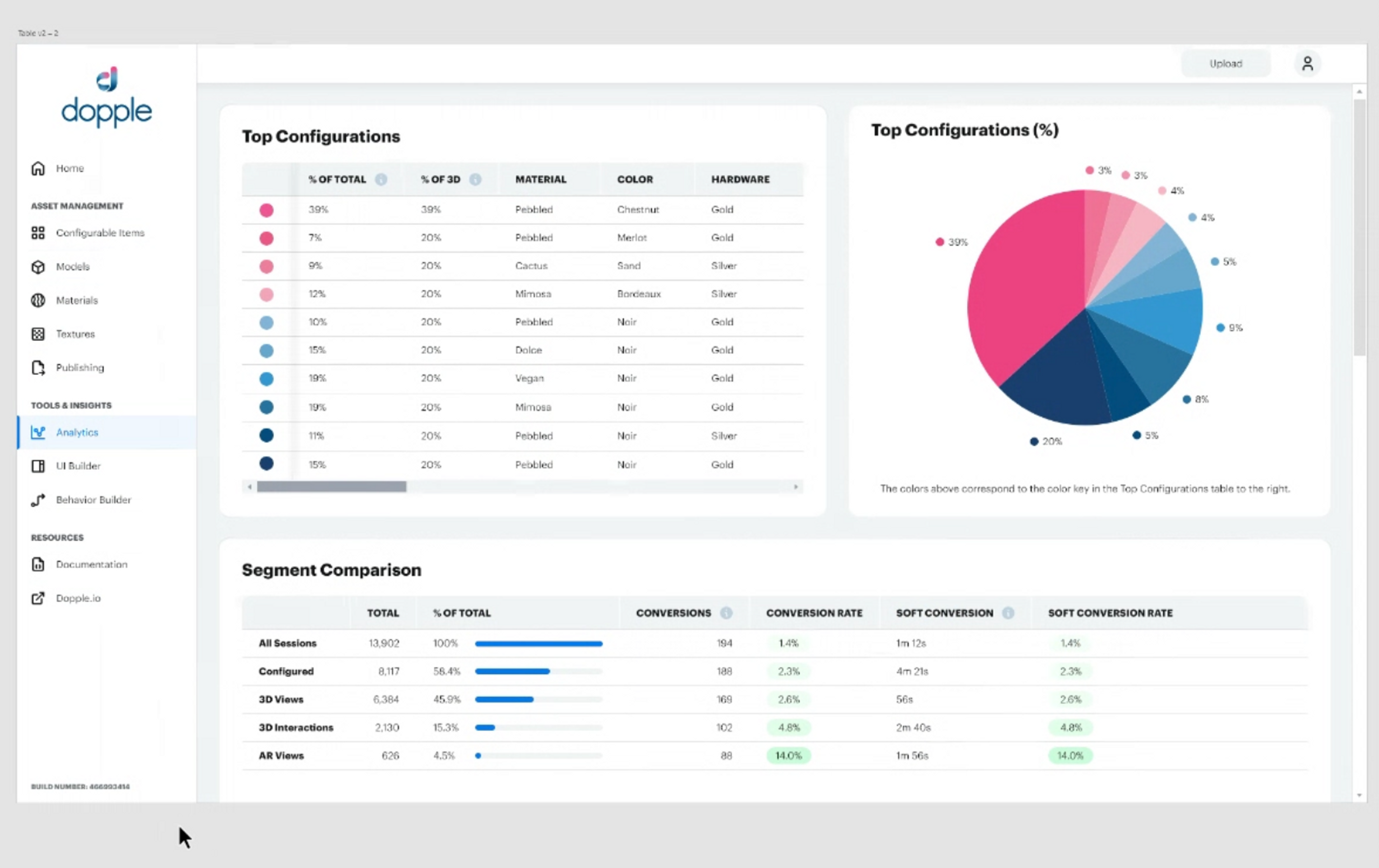
Your window into buyer behavior
3D product intelligence provides an in-depth view into how engaged buyers are interacting with your products. When you can see the choices they are making and the effectiveness of your experience, you have clear data for future development.
How to plan for 3D analytics
Dopple experts are here to help you plan your approach and analyze results. Plan your key performance indicators and discuss with your partners. These often include a target interaction rate (impacted by placement), increase in engagement time, increase in add to cart, increase in average lead referrals per session.
-
Use Dopple’s out of the box measurements (session tracking, analytics).
-
Plan for a Call to Action in the experience so customers know what to do. For ecommerce, this is usually an add to cart but could include “where to buy” or “learn more”. For sales team tools and trade show experiences, this could include collecting a prospect’s contact info.
-
Plan for setup of add to cart, alternative conversions, AR tracking: these are custom to your experience, so they should be set up during integration. You can track multiple conversion events.
Analytics Definitions
Session
Starts when the Dopple model is loaded (in the background - does not indicate 3D was viewed). Note: this is based on loading, not necessarily 1:1 with Google Analytics.
Visitor
A user that visited a page with the Dopple model loaded, in one or more sessions.
Session with Configuration
A visit where user made one or more configuration changes (color, material, etc).
Session with 3D (interaction)
A visit where user interacted with the 3D model by rotating, zooming, or panning in 3D view.
Engagement Time
Time between the model load and the last captured interaction event. Events measured include 3D and Configuration-related interactions.
Implementing analytics?
Full technical analytics information is available in the Dopple documentation.